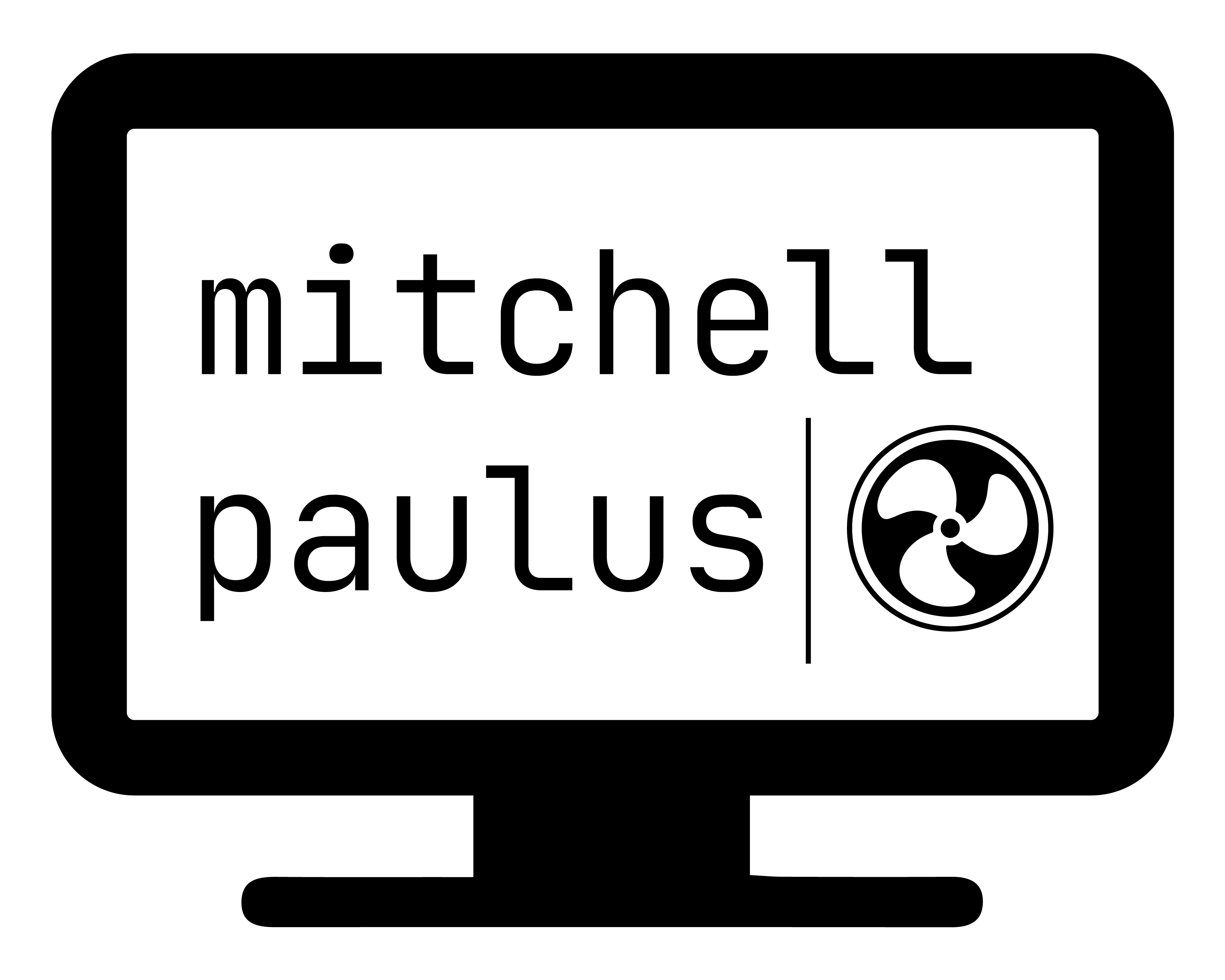Projects
Compass
The project that I’ve been working on since 2012, starting with my graduate studies and beyond is Compass, a suite of software tools that aid in the existing building commissioning process. This software is developed by the Energy Systems Laboratory at Texas A&M University. It includes the following tools:
-
Implementer: A web application that is used to collect, store, analyze data. It provides visualization tools and analysis routines, and outputs that designed to be deliverable ready.
-
WinAM: A whole building energy modeling tool, designed for fast estimation of savings from typical commissioning energy efficiency measures.
-
Validator: An automated measurement and verification tool for whole building energy savings. Given monthly utility bill data, it will automatically create a linear change point model and provide detailed analysis and outputs, ready for typical monthly deliverables.
-
Opportunity Assessor: A software tool that takes basic building information (information that can typically be gathered on a phone call) and can determine the potential for savings from energy efficiency measures.
See esl.tamu.edu/cc for additional information.
Here’s an overview of my public projects:
Programming
- Neobem
excelchop- autocorrect.vim
- PGFPlots Generator
- Siemen’s PPCL Syntax Highlighting
- Andover’s Plain English Language Syntax Highlighting
xlwrite- Axon Language Syntax Highlighting
- Building Energy Simulation Input File Syntax Highlighting
Websites
Books
Neobem
Neobem is a domain specific programming language I designed to create Energy Plus input files (now supports DOE-2 input files as well). It boasts lots of cool features like:
- Being a superset of existing idf/bdl files
- Functional syntax, first class functions
- Integration with the NREL Building Component Library (BCL)
- Built in map/pipe/filter operators
- Built in loading from data files and spreadsheets
- Cross platform
- Looks great
The source code and installation release is at GitHub. You can check out the documentation and reference material at https://mitchellt.com/neobem. And you can see me introduce it to the Texas A&M ASHRAE student branch in this recording.
excelchop
I work a lot with Excel spreadsheets. However, many times I want to extract data out of them to be used with the traditional Unix coreutils. This is a command line tool to extract data out of Excel files and print that data to standard output, beginning a shell pipeline.
This has been a critical tool in my tool set, and I wish more engineers could make use of it.
https://github.com/mitchpaulus/excelchop
autocorrect.vim
People that know me know that I’m a Vim fan boy, and with that comes
writing some personal plugins. One of the first things that I did was
start to build a list of iabbrev commands in my .vimrc file. I soon
realized I wanted to make this process seamless. This eventually grew
out into a full, extensible plugin, that is meant to be personal to
everyone. You can check it out here:
autocorrect.vim.
PGFPlots Generator
I’ve enjoyed making many plots using PGFPlots. I love having full control over the final product, but remembering all the different options can slow down the development process. So I created a standalone web page that provides an interface for selecting the different options for the plot, and then the user can copy/paste the compiled text into the Latex file. Check it out! mitchellt.com/tikzpgfplotsgenerator.html
Siemen’s PPCL Syntax Highlighting
As an HVAC engineer, I come across building automation control code from various vendors and review it. Systems developed by Siemens can be written in a language called Powers Process Control Language or PPCL. I’ve written the syntax highlighting code for a Vim plugin, a plugin for Notepad++, and definition file for KDE, which can be used in Pandoc or in editors like Kate.
PPCL Notepad++ Syntax Highlighting
PPCL KDE/Pandoc Syntax Highlighting
Andover’s Plain English Language Syntax Highlighting
In the same manner as the Siemens’ PPCL, I had to review some Plain English program files. I’ve written the syntax highlighting code for a Vim plugin, a plugin for Notepad++, and definition file for KDE, which can be used in Pandoc or in editors like Kate.
Andover Plain English Language Notepad++
Andover Plain English Language Vim
Andover Plain English Language KDE/Pandoc
xlwrite
Because of similar context to that of the excelchop tool, I found
myself needing to write to Excel files in a programmatic fashion. So
this tool allows you to take delimited text data and pipe it into an
Excel spreadsheet. It’s glorious.
https://github.com/mitchpaulus/xlwrite
Axon Syntax Highlighting
Axon is the scripting language used in SkySpark. SkySpark does provide a web based editor, but you know that just doesn’t suffice! So obviously had to make the Vim syntax highlighting plugin. Has just the basics for syntax highlighting. Right now covers keywords, booleans, null, strings, and dates. I expect to add some mappings and templates for enhanced scripting.
Building Energy Simulation Input File Syntax Highlighting
Two important building energy simulation programs are EnergyPlus and DOE-2. They both have simple, text based, input files. I’ve created Vim plugins for both.
The plugin for EnergyPlus also includes formatting for all the output files from the simulation.
Online Psychrometric Chart
I made a dynamic psychrometric chart that runs in your browser. It looks good and is completely free and open source. Check it out at psychrochart.com and read through the original post.
excel-psychrometrics.com
This helps me build spreadsheets with psychrometric formulas fast. Make your friends think you’re some sort of wizard with the generated formulas. See the website here and the original post here.
Mitchell Paulus YouTube channel
I have made many videos covering various topics in the HVAC realm. There are videos on topics like:
- Entire series on psychrometrics and psychrometric calculations
- Explanations for papers that I have written
- Degree-day methods
I’d like to do more videos showing some of the programs and methods of analysis that I’ve used in my career.
Tables of Sea-level Psychrometric Properties
In preparation for the PE Exam, I decided to create tables of sea-level psychrometric properties. This saved me time and protected me from incorrect answers due to a lack of precision.
The tables come in three flavors:
- Dry Bulb Temperature and Wet Bulb Temperature
- Dry Bulb Temperature and Relative Humidity
- Dry Bulb Temperature and Dew Point Temperature
These tables served me well and they are available at here in the releases section.