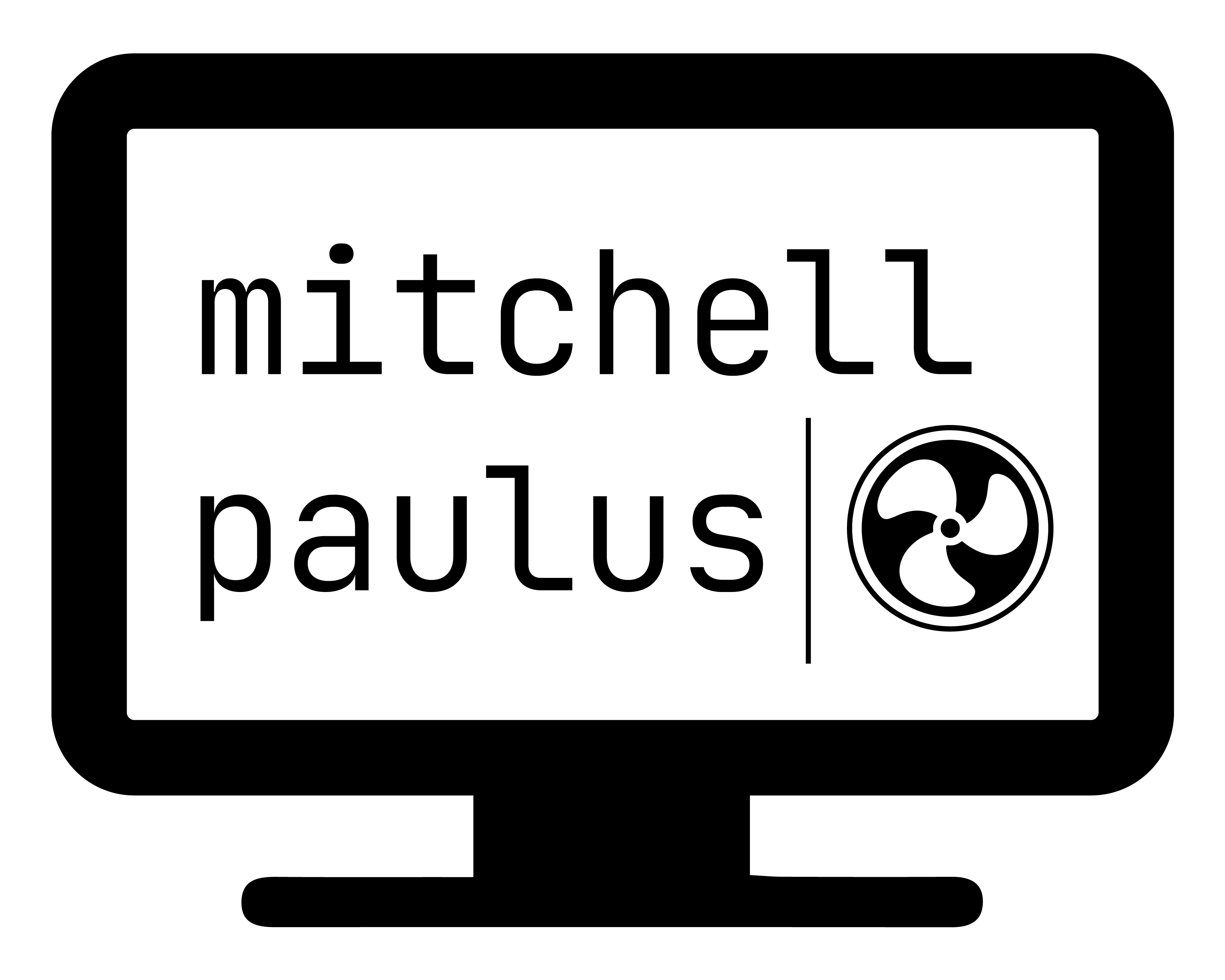Keyboard shortcut to insert date in fish shell
When naming files, I often use the current ISO formatted date at the
beginning. For example, if today is May 30, 2021, I would name a file
something like: 2021-05-30_my_file.txt.
Having the date in an ISO format like this means that the files can be easily sorted by time. This works because the date format goes from largest time interval (year) to smallest (day) from left to right.
The only issue with this is that it is often annoying to type this in manually.
I have solved this issue in different ways in the past. I’ve used custom keyboard macros from specialty keyboards, I’ve used AutoHotkey, but I wanted something more native, especially when the in the shell, which I most often am.
Fortunately, for the fish shell, I can easily bind the insertion of any text to a keyboard shortcut.
The way this is done is with the
commandline
built-in command. This command allows you to modify the current command
line buffer contents however you please.
The way this is often used is within a fish function, one that you bind to a keystroke. For this example, what I want to do is insert the output of the command:
date '+%Y-%m-%d'
to my current cursor position.
All this takes is four lines of code.
function add_date
commandline -i (date '+%Y-%m-%d')
end
bind \ed add_date
The bind \ed portion is binding this to ALT-d. Every terminal is its
own little snowflake and so if you are binding a command to something in
fish using the CTRL, ALT, WINDOWS, CMD, META, etc. key, I encourage you
to use the command
fish_key_reader
to check what key sequence your shell is actually receiving from your
terminal emulator.
I’m sure there are some analogous methods to do something similar in other shells like bash, but fish makes it quite simple.