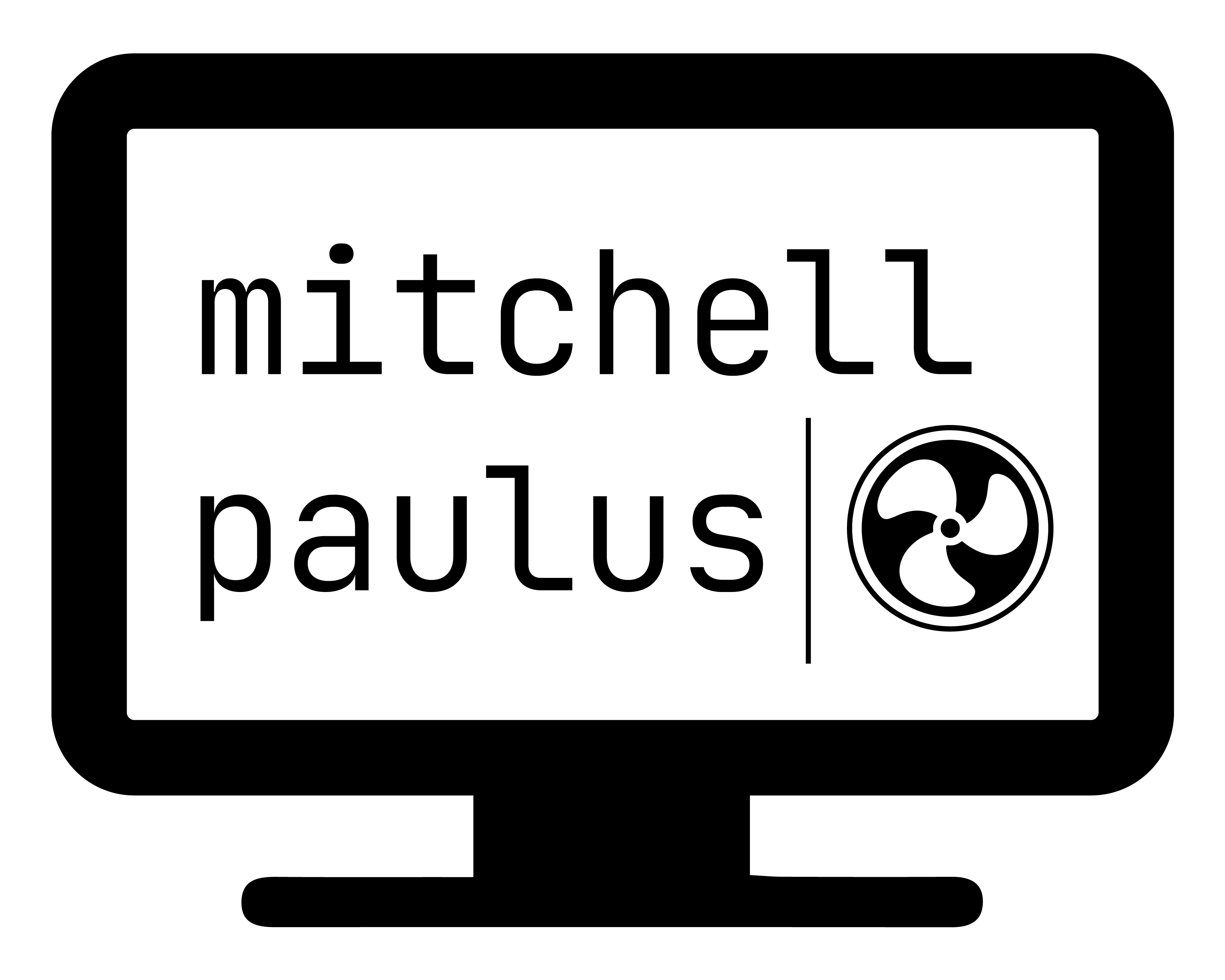Building LibreCAD on Manjaro/Arch Linux
tl;dr Maybe just try the package in the AUR?
I’m working on building up a drawing set for my new home. I didn’t want to purchase any 2D CAD software for this, as my needs were quite minimal. Just needed the basics, shapes, text, layers, colors, etc.
I came across LibreCAD, which was exactly what I was looking for. It’s free and open source so I ran with it.
The computer I was looking to install it on runs Manjaro, which uses the Arch Linux package repository. I checked, and it wasn’t in the official repositories.
So I decided I would go ahead and build from the source.
LibreCAD has 3 main dependencies:
- Qt 5.2.1+ framework
- Boost
- muparser
Qt is the main UI framework, and that package was available to install using:
sudo pacman -S qt5-base
Boost is a set of C++ libraries for many core programming tasks. This was also available in the Arch repositories. It happened to already be installed on my computer, likely because it is a common dependency for many programs. The packages that I would have likely installed were:
sudo pacman -S boost
sudo pacman -S boost-libs
The final dependency was muparser, a library for mathematical calculations. I did not find a package in the main repositories. So I went to build that from the source, available on GitHub.
To install, I didn’t actually clone the repository. You have to download
one of the releases to make sure that it comes with the configure
script for installation. If you do that, then you should be able to
follow the directions from the INSTALL.txt file, which goes like:
muParser can be installed just extracting the sources somewhere and then, from a terminal, typing:
cd [path to muParser]
./configure [--enable-shared=yes/no] [--enable-samples=yes/no]
[--enable-debug=yes/no]
make
[sudo*] make install
[sudo*] ldconfig
cd samples/example1
./example1
The last part with example1 actually failed for me. But the make,
make install, and ldconfig commands all succeeded.
Building LibreCAD
With those dependencies now installed, we can attempt to install LibreCAD.
There are a couple of instructions in various places that are all slightly different. However, what worked for me was the two step process of:
qmake
make -j4
There is going to be a lot of text printed to the console during the compilation process and it takes a few minutes. But it did successfully run. I then opened the program with:
./unix/librecad &
and it worked.
But then I realized I never checked the AUR to see if someone had already bundled all of this together in a package. Looks like someone did at: https://aur.archlinux.org/packages/librecad-git.
Probably a much better idea 🙃