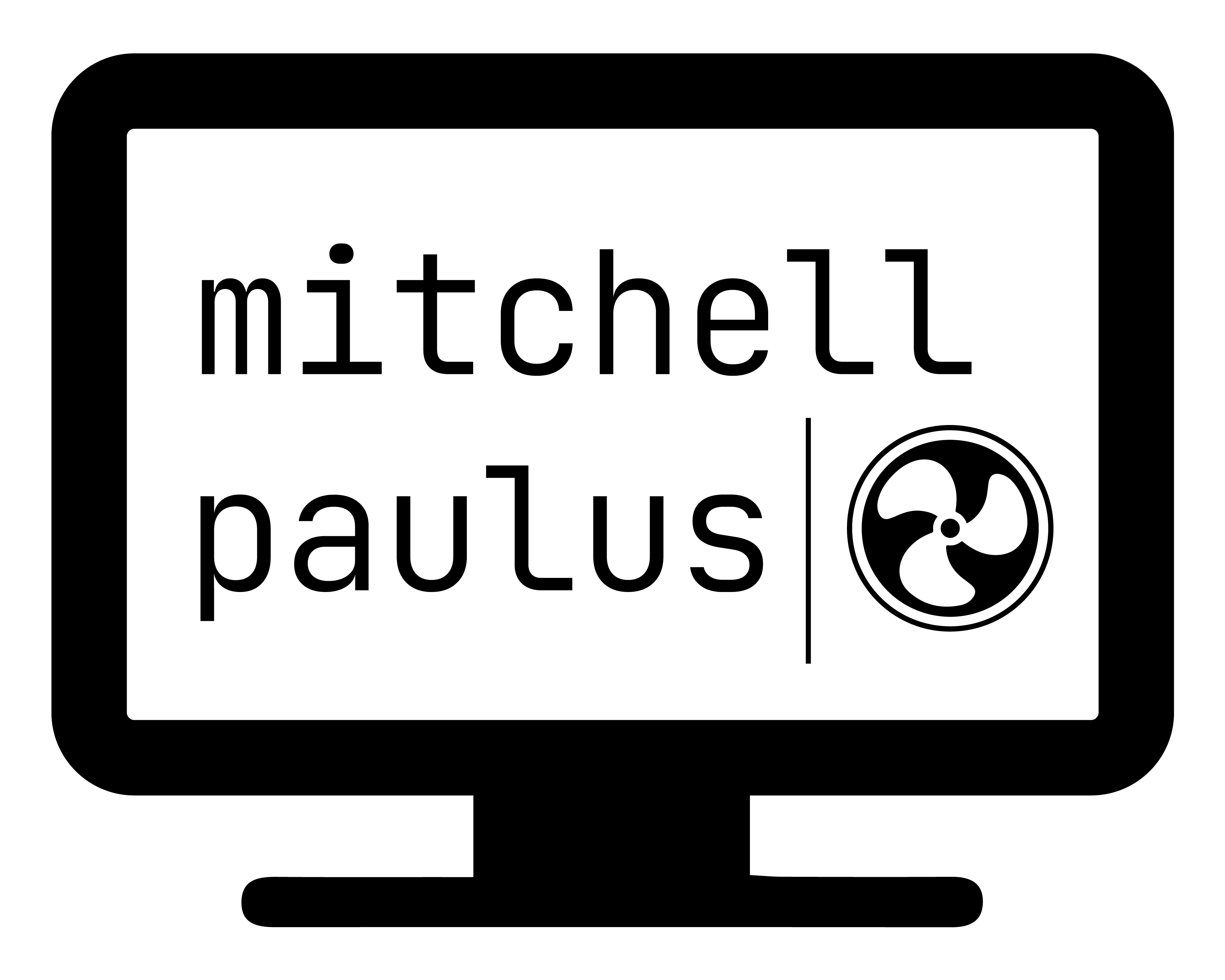Viewing SharePoint Storage
SharePoint storage is relatively expensive. As of 2024-03-05 at our company, it’s on the order of $20/100 Gb/month. So it pays to keep an eye on the storage.
However, it’s not a guarantee that Microsoft makes investigating what document libraries and files are taking up the most space easy.
If you search for ways to investigate this storage, you’ll find UI screenshots of pages that no longer exist and random PowerShell scripts.
Here’s a trick that should continue to work. There’s a URL for each SharePoint site that provides UI showing a file and folder size breakdown, including versioning.
Just append _layouts/15/storman.aspx to the base SharePoint site URL.
For example, if your site home page is,
https://mybusiness.sharepoint.com/jobs, go to the URL https://mybusiness.sharepoint.com/jobs/_layouts/15/storman.aspx.
You should see something like:
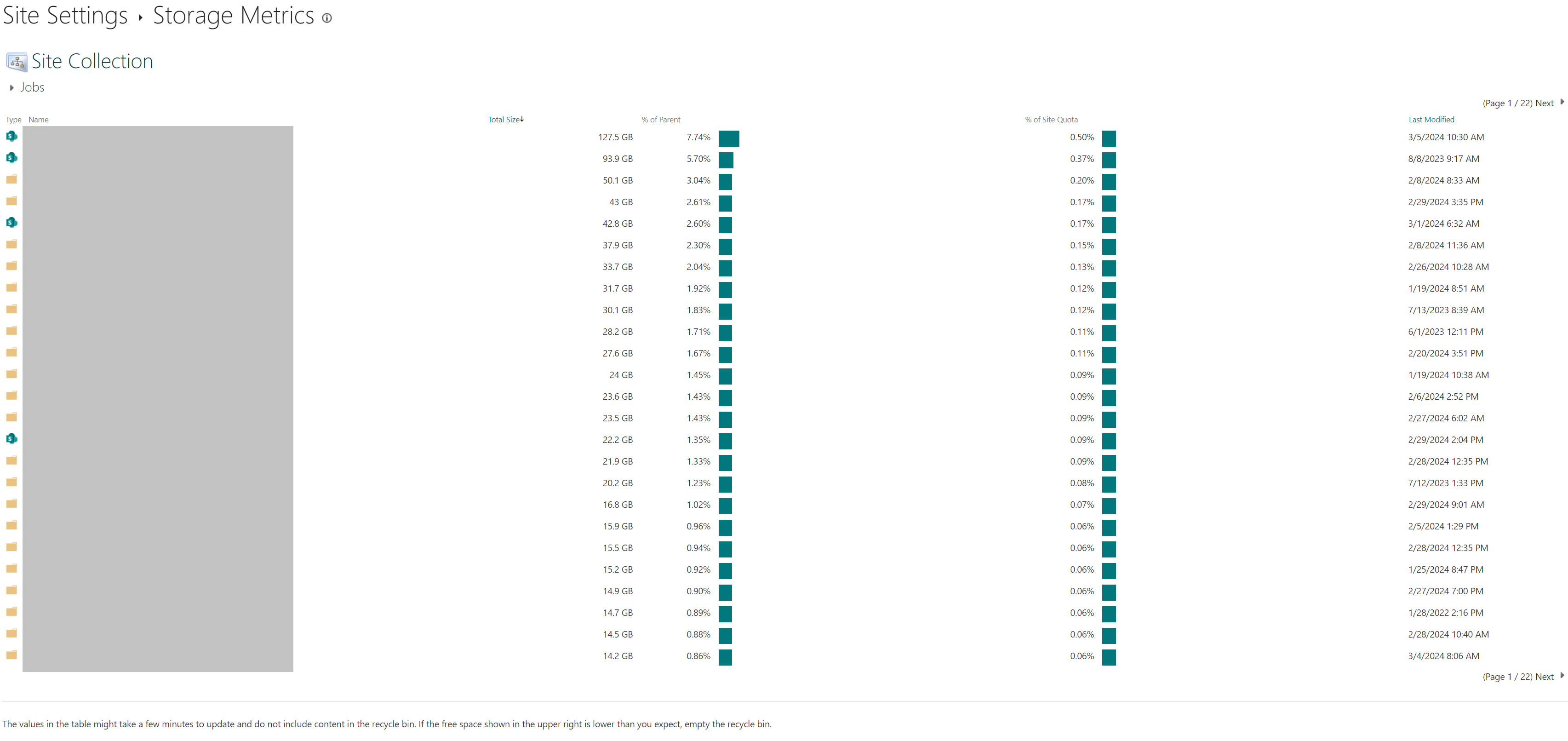
From there, you can drill down deeper into the directory tree.